hai korang
hari ni tetibe terlebih rajin nak buat tuto about blockqoute ni..
blockqoute mcm ni hah
Hai im Isha . Tuh nama gedik , nama tak beberapa gedik aRisha :)nama takde gedik nik nur arisha
lol.. mengarut sudah .
tapi tuh jenis blockqoute yg lain , bukan yg jenis simple...
lets do the tutorial
1- dashboard -> template -> edit html -> prooced -> tick Expand Widget Templates.
2- tekan ctrl f (serentak) untuk memudah kan korang cari kod ni
.post blockquote {
3- jumpa ? ok bagus ! now korang pilih lah blockqoute mana yg korang nak guna k
dah pilih copy and pastekan di bawah kod yg korang cari tadi ya
without background
contoh
border: 4pxdotted #fbd5dd;padding: 7px; }
with background
background: url(https://blogger.googleusercontent.com/img/b/R29vZ2xl/AVvXsEgI0UgoNQLmRMxwTnQFbULrBuCkUfPy9boYj8Zm-8fxNYG3RAP9kSF0bTrPynEBjGAWpUNlDA1eVH42DJxZJpr9-IM9PkzHiZgjDbIM_ZSviJTg9UQEJVvjULDNkriX1Uo8i6DouFlXg4Y/s1600/pinkvintage.png);border: 4px dotted #fbd5dd;padding: 7px;}
4- preview kejap , kalau menjadi save ya :)
NOTE
purple - kalau tak suka dengan ketebalan border yg isha bagi tuh , tukar lah ek
biru - warna border korang . boleh tukar warna DI SINI
pink - kalau tak suka dengan background yg isha kasi , boleh lah cari mana2 background yg korang suka ek.
hope menjadi
=GOOD LUCK=



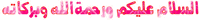









0 305 org comel komen ^_^:
Post a Comment