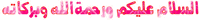hai semua
ok.. now isha nak ajar tutorial 3 in 1
yg 3 in 1 nya ialah bila cursor sentuh gambar yg ada dlm blog korg akan bertukar jadi
- blur
- melengkung
- bershadow
- melengkung
- bershadow
mcm ni lah jadinya bila cursor sentuh gambar korang
lets do the tutorial
1- dashboard -> template -> edit html -> proceed -> tick expand widget template
2- tekan ctrl f (serentak) untuk cari kod ni
/* Header
3 - dah jumpa ? bagus ... now copy kod ni then paste di atas kod yg korang cari tadi
*untuk copy , high-light semua code then tekan ctrl c (serentak)
/*------ IMAGE ANIMATION------*/img {filter:alpha(opacity=100);-webkit-transition-duration:.5s;} img:hover {filter: alpha(opacity=60); opacity: .6; -webkit-box-shadow: 0px 0px 20px #000000; -moz-box-shadow: 0px 0px 20px#000000; -webkit-border-top-right-radius:30; -webkit-border-top-left-radius:30; -webkit-border-bottom-right-radius:30; -webkit-border-bottom-left-radius:30;}img:hover {filter: alpha(opacity=60); opacity: .60; border: 1px solid#000000; border-radius: 50px; -moz-border-radius: 50px;}-moz-opacity:1.0;opacity:1.0;}img:hover {filter:alpha(opacity=80);-moz-opacity:0.80;opacity:.80;}u {text-decoration:underline;border-bottom: 2px dotted #ff0080;padding: 0px;}
4- k now preview kejap.. kalau jadi save !!!
NOTE
pink - korang tukar lah warna shadow yg korang suka . untuk tukar KLIK SINI
hope menjadi
=GOOD LUCK=



 Tutorial : Gambar Jadi 3 Benda Bila Cursor Sentuh
Tutorial : Gambar Jadi 3 Benda Bila Cursor Sentuh