hai ^_^
tetibe lah pula mata isha ni ngantuk pukol 10.45 ni apesal ?
selalu pukol 5 tak tidur lagi..
hmm.. kes tak tidur siang lah ni..
huhu. jgn lah tetidur..
sbb hari ni playfull kiss (k-drama) episod yg best !!!
cerita ni dah tengok kali kedua :)
ok.. dah tersasar jauh dah..
haha.. korang nak scrollbar mcm isha ni ?
btw scrollbar tuh apa ? alah.. bende alah yg kawal turun naik blog tuh laaa
tengok tepi sekali ---------->
ok.. follow this step !!!
1- dashboard -> template -> edit html -> proceed
2- tekan ctrl+f (serentak) utuk memudahkan korang cari kod ni
*untuk copy code ni , high-light dulu semua kode , then tekan ctrl c (serentak)
--------------------------------------------------------------------
yg tak jadi tuh try cari kod ni pula ]]></b:skin> atau a:hover { atau a:link {
jumpa tak salah satu kod ni ? kalau jumpa paste kan code yg atas tuh sebelum kod yg korg cari ni (di atas)
preview kejap. kalau jadi save !!!
NOTE
selalu pukol 5 tak tidur lagi..
hmm.. kes tak tidur siang lah ni..
huhu. jgn lah tetidur..
sbb hari ni playfull kiss (k-drama) episod yg best !!!
cerita ni dah tengok kali kedua :)
ok.. dah tersasar jauh dah..
haha.. korang nak scrollbar mcm isha ni ?
btw scrollbar tuh apa ? alah.. bende alah yg kawal turun naik blog tuh laaa
tengok tepi sekali ---------->
ok.. follow this step !!!
1- dashboard -> template -> edit html -> proceed
2- tekan ctrl+f (serentak) utuk memudahkan korang cari kod ni
/* Header3- dah jumpa ? ok now.. copy this code and paste it di atas code yg korang cari tadi
*untuk copy code ni , high-light dulu semua kode , then tekan ctrl c (serentak)
::-webkit-scrollbar {height:12px;width: 12px;background: #000000;}::-webkit-scrollbar-thumb {background-color: #FFFFFF;-moz-border-radius: 10px;border-radius: 10px;}4- preview kejap.. kalau jadi bagus lah.. and save !
--------------------------------------------------------------------
yg tak jadi tuh try cari kod ni pula ]]></b:skin> atau a:hover { atau a:link {
jumpa tak salah satu kod ni ? kalau jumpa paste kan code yg atas tuh sebelum kod yg korg cari ni (di atas)
preview kejap. kalau jadi save !!!
NOTE
pink - boleh ubah saiz scrollbar korang
purple - warna background scrollbar boleh tukar DI SINI
red - warna scrollbar (atas background) boleh tukar. klik link atas ^
hope korang faham and menjadi
=GOOD LUCK=



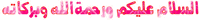







wahhh nice sharing :D
ReplyDeleteisha , saye punyer pelik lah .. scrolbar kat cbox je yg tuka .. yg scrolbar kat etpi tu x tuka pun .. nape erk ??
ReplyDeleteIsha. terima kasih buat tutor ni. :) Btw, kita dh credit nama Isha dah. :D
ReplyDelete