hai ^_^
siapa baru balik from bercuti ?
best nya..
huhu.. isha balik kampung pun hujung bulan 12..
tu pun sbb pak cik eden mau nikah..
kalau dia tak kahwin.. hmm.. terperap jelah dlm bilik semak mcm stor ni..
haih
ok.. apa tu new welcome board ?
dia mcm ni..
*klik gambar di bawah untuk tumbusaran
*untuk copy kod ni , high-light dulu kod ni , then tekan ctrl c (serentak)
blue - warna background nya.. tak suka ? tukar DEKAT SINI
yellow - tuh colour font . tak suka dgn isha suggest , klik link atas ni ^
hijau - tulis lah ucapan apa korg nak berucap dekat situ...
hope menjadi lah ye
=GOOD LUCK=
*klik gambar di bawah untuk tumbusaran
lets do it !!!
1- dashboard -> template -> edit html -> proceed -> tick expand widget template
2 - tekan ctrl f (serentak) untuk memudahkan korang cari kod ni
<body>atau
<head>3- now copy pula kod ni then paste kan di atas kod tadi
*untuk copy kod ni , high-light dulu kod ni , then tekan ctrl c (serentak)
<div style='position: static; font-family: Verdana; font-size: 14px; width:100%; position:fixed; padding:3px; background: #000000; opacity:100; color:#ffffff; font-size:12px;'><center>APA KORANG NAK CAKAP ?</center></div>
4- preview kejap .. jadi tak ? kalau jadi cepat2 save !!!
NOTE
pink - tukar lah forn kalau tak suka yg isha kasi.. nak cari fonr senang korg buka microsoft word and pilih font mana korang suka k.. blue - warna background nya.. tak suka ? tukar DEKAT SINI
yellow - tuh colour font . tak suka dgn isha suggest , klik link atas ni ^
hijau - tulis lah ucapan apa korg nak berucap dekat situ...
hope menjadi lah ye
=GOOD LUCK=



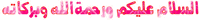








0 305 org comel komen ^_^:
Post a Comment