hai semua...
isha dapat request dari akak aliaa
banyak nya request akak .. hehe.. isha try ya..
ok.. now kita buat background for post title ya yg mcm isha tuh..
follow this step
1- dashboard -> template -> edit html -> proceed -> tick expand widget template
2- tekan ctrl f (serentak) untuk memudahkan korang cari kod ni
.post-title {
3- jumpa tak ? kalau jumpa bagus la.. now copy kod ni pula .
lepas tuh pastekan kod ni di bawah .post-title { tuh ek
background: #F6CED8;4- preview kejap , kalau jadi cepat2 save tau !!!
border-left: 30px solid #F5A9D0;
border-right: 30px solid #F5A9D0;
font-family: century gothic;
text-align: center;
color:#2A0A12;
font-size:18px;
padding-bottom:5px;
margin-bottom:3px;
-webkit-transition-duration: 1.0s;
border-bottom-left-radius: 10px;
border-top-left-radius: 10px;
}
NOTE
pink - kalau tak suka warna yg isha suggest kan tuh boleh tukar :) TEKAN SINI
biru - kalau korang nak ubah ketebalan kotak post title tuh , boleh je.. tp kedua dua border left and right mesti sama k :)
hope menjadi
=GOOD LUCK=



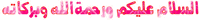








nice tuto..thanks
ReplyDelete