hai semua..
tutorial again !!
ok. now isha nak ajar macam mana nak buat post title yg bergerak mcm isha tuh :)
ok.. lets do the tutorial !!!
1- dashboard -> template -> edit html -> proceed -> tick Widget Expand Templates
2- tekan ctrl f (serentak) untuk cari kod ni
<b:includable id='post' var='post'>
3- dah jumpa ? bagus ! now korang ada nampak tak kod yg mcm ni dekat bawah kod <b:includable id='post' var='post'> ? highlight kan semua kod tuh dan DELETE !
<b:includable id='post' var='post'><div class='post hentry uncustomized-post-template'><a expr:name='data:post.id'/><b:if cond='data:post.title'><h3 class='post-title entry-title'><b:if cond='data:post.link'><a expr:href='data:post.link'><data:post.title/></a><b:else/><b:if cond='data:post.url'><a expr:href='data:post.url'><data:post.title/></a><b:else/><data:post.title/></b:if></b:if></h3></b:if>
4- dah delete ? now copy kod ni dan paste kan di tempat yg korang delete tadi tuh k :)
<b:includable id='post' var='post'><div class='post hentry uncustomized-post-template'><a expr:name='data:post.id'/><b:if cond='data:post.title'><marquee direction='left'><h3 class='post-title entry-title'><b:if cond='data:post.link'><a expr:href='data:post.link'><data:post.title/></a><b:else/><b:if cond='data:post.url'><a expr:href='data:post.url'><data:post.title/></a><b:else/><data:post.title/></b:if></b:if></h3></marquee></b:if>
5- cer preview .. kalau menjadi cepat2 save !!!
hope menjadi
=GOOD LUCK=



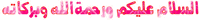







0 305 org comel komen ^_^:
Post a Comment