hai...
tetibe rasa lapar tadi , so now im with roti bakar disapu batter and peanut batter ^_^
nak ? buat sendiri :>
ok , now isha nak ajar macam mana nak letak like button dekat setiap entry ...
mcm isha ni ^_^
like ek :)
lets do the tutorial
1- dashboard -> template -> edit html -> proceed -> tick expand widget template
2- tekan ctrl f (serentak) untuk memudahkan korang cari kod ni
<data:post.body/>
3- jumpa ? bagus !!! now , copy pula kod ni kemudian pastekan di bawah code tadi
<iframe allowTransparency='true' expr:src='"http://www.facebook.com/plugins/like.php?href=" + data:post.url + "&layout=standard&show-faces=true&width=530&height=60&action=like&colorscheme=light"' frameborder='0' scrolling='no' style='border:none; overflow:hidden; width:530px; height:60px'/>
4 - preview kejap . kalau jadi save !
hope menjadi
=GOOD LUCK=



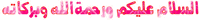







0 305 org comel komen ^_^:
Post a Comment