haip !!!
boring laaa
huhuhu
ok.. korang mesti pelik kan bila tengok blog2 yg ada signature kan ?
mcm mana dorang buat ?
ok.. let me teach you how to make it !!
follow this step ok !
1- KLIK SINI untuk create your own signature
2- tekan "CLICK HERE TO START"
3- PILIH "Using the signature creation wizard"
4- tengok gambar
5- then korang pilih lah design mana yg korg berkenan k :) dah siap , tekan NEXT STEP !
6- lepas dah pilih design tuh , pilih pulak saiz yg sesuai dengan signature yg korang create tuh .
dah siap , tekan NEXT STEP !
7- now , pilih warna untuk signature korang tu !!
tekan NEXT STEP !
8- and now pilih kedudukan signature korang !
dah siap , tekan NEXT STEP !
9- time to use the signature , ok klik dekat want to use this signature ?
10 - pilih HTML tuh ek
11- klik generate a code for my handwritten signature
copy kod yg dia bagi tu ek :) "general html code for your signature"
ok now ikut step ni pula !
1- dashboard -> setting -> klik post and comment -> klik post template *paste kan kod yg korang copy tadi ke ruangan tuh ye :)
2- save setting !!!
cer buka blog korang :) jadi tak.. hehe
kalau nak remove , tekan je remove tu :)
sooorry kalau tuto ni panjang sikit ,
isha malas nak screen print.. haha
hope menjadi
=GOOD LUCK=



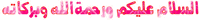








0 305 org comel komen ^_^:
Post a Comment