ohoi..
siapa yg belum tidur lagi di 1.20 pagi ni..
meh buat tutorial :)
kali ni isha siap bagi freebies lagi tau :)
hope suka..
tutor kali ni about bila korang tekan je satu botton ni , ia akan naik sendiri sampai ke atas :)
lets try it !!!
1- Dashboard -> Layout -> add gadget -> pilih html/javascript
2- copy kod ni and pastekan ke ruang html tu
<script type="text/javascript" src="http://ajax.googleapis.com/ajax/libs/jquery/1.3.2/jquery.min.js"></script><script type="text/javascript" >/************************************************ Scroll To Top Control script- © Dynamic Drive DHTML code library(www.dynamicdrive.com)* Modified byLyssaFaizureen***********************************************/var scrolltotop={setting: {startline:100, scrollto: 0, scrollduration:1000, fadeduration:[500, 100]},controlHTML: '<img src="URL GAMBAR TERBANG TINGGI" />',controlattrs: {offsetx:5, offsety:5},anchorkeyword: '#top',state: {isvisible:false, shouldvisible:false},scrollup:function(){if (!this.cssfixedsupport)this.$control.css({opacity:0})var dest=isNaN(this.setting.scrollto)? this.setting.scrollto : parseInt(this.setting.scrollto)if (typeof dest=="string" && jQuery('#'+dest).length==1)dest=jQuery('#'+dest).offset().topelsedest=0this.$body.animate({scrollTop: dest}, this.setting.scrollduration);},keepfixed:function(){var $window=jQuery(window)var controlx=$window.scrollLeft() + $window.width() - this.$control.width() - this.controlattrs.offsetxvar controly=$window.scrollTop() + $window.height() - this.$control.height() - this.controlattrs.offsetythis.$control.css({left:controlx+'px', top:controly+'px'})},togglecontrol:function(){var scrolltop=jQuery(window).scrollTop()if (!this.cssfixedsupport)this.keepfixed()this.state.shouldvisible=(scrolltop>=this.setting.startline)? true : falseif (this.state.shouldvisible && !this.state.isvisible){this.$control.stop().animate({opacity:1}, this.setting.fadeduration[0])this.state.isvisible=true}else if (this.state.shouldvisible==false && this.state.isvisible){this.$control.stop().animate({opacity:0}, this.setting.fadeduration[1])this.state.isvisible=false}},init:function(){jQuery(document).ready(function($){var mainobj=scrolltotopvar iebrws=document.allmainobj.cssfixedsupport=!iebrws || iebrws && document.compatMode=="CSS1Compat" && window.XMLHttpRequestmainobj.$body=(window.opera)? (document.compatMode=="CSS1Compat"? $('html') : $('body')) : $('html,body')mainobj.$control=$('<div id="topcontrol">'+mainobj.controlHTML+'</div>').css({position:mainobj.cssfixedsupport? 'fixed' : 'absolute', bottom:mainobj.controlattrs.offsety, right:mainobj.controlattrs.offsetx, opacity:0, cursor:'pointer'}).attr({title:'Scroll Back to Top'}).click(function(){mainobj.scrollup(); return false}).appendTo('body')if (document.all && !window.XMLHttpRequest && mainobj.$control.text()!='')mainobj.$control.css({width:mainobj.$control.width()})mainobj.togglecontrol()$('a[href="' + mainobj.anchorkeyword +'"]').click(function(){mainobj.scrollup()return false})$(window).bind('scroll resize', function(e){mainobj.togglecontrol()})})}}scrolltotop.init()</script>
3- save it !!!
NOTE
pink tuh korang letak url imeg ya..
kalau mls nak cari , ambil yg isha create ni hah !
https://blogger.googleusercontent.com/img/b/R29vZ2xl/AVvXsEgMxPPSlZ9uBEGPyA-n_RFxO18hz7oXzKP9MrUITEBVUW4Qi3U9taCS0QLn6dMrz35OaN3vfgJWbpt3ZS1JcVErkJ9eL05xup7ZSwHBgX6JT_-H8mJRX9X8jL6j0rCGC1gdj47FO2AgBVPz/s1600/fly.png
https://blogger.googleusercontent.com/img/b/R29vZ2xl/AVvXsEiufmuDK6ipz8fmkdEiZOceIsLlALULscyxH0XKl64UMqNrZzFb_l5Q2DPmQfmZ8Pb0JWQkA14DBJdpKtxUz7Wf6duXQr329zMXKw2NnI9pHoUqq4C3UclFN62nyfhbZ1fJAlfZWMfnoImn/s1600/fly+1.png
https://blogger.googleusercontent.com/img/b/R29vZ2xl/AVvXsEh2VhmjdjcwqkcVsg8ojWcCfxW9J8uCb5LUEGceyRz65BysTe9SV0EqzDIFS5fG79qdWFI3Fm9cxOZ_mHR4gDCR65VWNIeRzWhhyrIBWhVpWoSq_8i8STegtoXmOZY4wtCoqBG84m_NFbw2/s1600/fly+2.png
https://blogger.googleusercontent.com/img/b/R29vZ2xl/AVvXsEgslyPgSzB4hb33Uo-uiyxM4xwkgTPJ4KthYQ5jNIBRM9t6TevUoM1p_K3FPIeEEb1sngu8J3Fcl_p1BDgHX0ppPd95hM1xLwD2UHYvB-x4mX1dsH6B2pdkWYAsJqpz24xCBBDds3wWKPcU/s1600/fly+3.png
https://blogger.googleusercontent.com/img/b/R29vZ2xl/AVvXsEh3jMEozn8jBOg-WOLqol3fNf0fbMJpGFFd33bPzNwX_qHVVxOQI9sWApd3dlL-8P8I_7bpmB_6xnT8lJVpgZQ5PxuFFPWajGCXth4ya-8bJ3mojbKn0ADe3O-yNDtECZG4Pvp_3EMfPax7/s1600/fly+4.png
https://blogger.googleusercontent.com/img/b/R29vZ2xl/AVvXsEi0-XUX0jNz5Rc_hck1YH5wBOvIqbGUw57Q4lW07MrhkJIHnaMfI5_UUiuFYmRGH8DU5bOtY2GOCfg_hvcxxsWrGjvNAzezs1XRwHjNp239OJbrTszEK3M3cPdTAriMXd50wfoD9GgxIE9E/s1600/fly+5.png
https://blogger.googleusercontent.com/img/b/R29vZ2xl/AVvXsEi0HcTNTKncVFwcBTZYujoI4sPNJEfgI-1sK5mJrCdJu1K1u4ouck-S0cPJzk1UmS_t8a5zNCg6ARGKAVNDn4La2PV5MWeotd3YBywLMNGRApkmBHoOvS3xLN4SZNOLD39hpR5iDCAUvYCN/s1600/fly+6.png
i know buruk..
sebab isha baru faham konsep photoshop ni..
so isha try2 buat je..
suka ambil , tak suka tak payah :P
=GOOD LUCK=



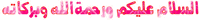














nice^^ BTW, click!click! Tutorial buat simple header for blog(transparent) do follow and comment!
ReplyDeletehttp://aliakrisyeol.blogspot.com/2012/11/tutorial-buat-simple-headertransparent.html