hai hai ^_^
dekat saujana utama ni hujan dong..
huhuhu..
so. hujan2 ni best buat tuto.. sejuk..
dan ditemani dengan kilat2 dan serta petir -,-
ok.. nampak tak salji yg turun dekat blog isha ni..
cantik tak ? sejuk tak korg bila masuk blog isha ?
maklumlah.. kan salji.. sejuk gitu.. ala2 korea.. lol
dah dah.. malas nak mengarut..
lets follow this step
1- dashboard -> layout -> add gadget -> pilih html/javascript
2- copy code ni , then paste kan ke ruang html tuh ye
<script>
//Here you can add your own picture for snow. Just change the urlvar snowsrc="URL WARNA SALJI KORANG"//how many snowflakes there will be (currently 12)var no =40;//How fast will the snow disappear (0 is never)var hidesnowtime = 0;//The height the snow will reach before it disappears ("windowheight" or "pageheight")var snowdistance = "pageheight";///////////////////////////////End of Settings///////////////////////////////////var ie4up = (document.all) ? 1 : 0;var ns6up = (document.getElementById&&!document.all) ? 1 : 0;
function iecompattest(){return (document.compatMode && document.compatMode!="BackCompat")? document.documentElement : document.body}
var dx, xp, yp;var am, stx, sty;var i, doc_width = 800, doc_height = 600;
if (ns6up){doc_width = self.innerWidth;doc_height = self.innerHeight;}elseif (ie4up){doc_width = document.body.clientWidth;doc_height = document.body.clientHeight;}
dx = new Array();xp = new Array();yp = new Array();am = new Array();stx = new Array();sty = new Array();
for (i = 0; i < no; ++ i){dx[i] = 0;xp[i] = Math.random()*(doc_width-50);yp[i] = Math.random()*doc_height;am[i] = Math.random()*20;stx[i] = 0.02 + Math.random()/10;sty[i] = 0.7 + Math.random();if (ie4up||ns6up){if (i == 0){document.write("<div id=\"dot"+ i +"\" style=\"POSITION: absolute; Z-INDEX: "+ i +"; VISIBILITY: visible; TOP: 15px; LEFT: 15px;\"><a href=\"http://rftactical.darkbb.com/index.htm\"><img src='"+snowsrc+"' border=\"0\"><\/a><\/div>");}else{document.write("<div id=\"dot"+ i +"\" style=\"POSITION: absolute; Z-INDEX: "+ i +"; VISIBILITY: visible; TOP: 15px; LEFT: 15px;\"><img src='"+snowsrc+"' border=\"0\"><\/div>");}}}
function snowIE_NS6(){doc_width = ns6up?window.innerWidth-10 : iecompattest().clientWidth-10;doc_height=(window.innerHeight && snowdistance=="windowheight")? window.innerHeight : (ie4up && snowdistance=="windowheight")? iecompattest().clientHeight : (ie4up && !window.opera && snowdistance=="pageheight")? iecompattest().scrollHeight : iecompattest().offsetHeight;for (i = 0; i < no; ++ i){yp[i] += sty[i];if (yp[i] > doc_height-50){xp[i] = Math.random()*(doc_width-am[i]-30);yp[i] = 0;stx[i] = 0.02 + Math.random()/10;sty[i] = 0.7 + Math.random();}dx[i] += stx[i];document.getElementById("dot"+i).style.top=yp[i]+"px";document.getElementById("dot"+i).style.left=xp[i] + am[i]*Math.sin(dx[i])+"px";}snowtimer=setTimeout("snowIE_NS6()", 10);}
function hidesnow(){if (window.snowtimer) clearTimeout(snowtimer)for (i=0; i<no; i++) document.getElementById("dot"+i).style.visibility="hidden"}
if (ie4up||ns6up){snowIE_NS6();if (hidesnowtime>0)setTimeout("hidesnow()", hidesnowtime*1000)}</script>
3- and save !!!
NOTA
pink tuh korang copy url ni then pastekan ke tempat warna pink tu ye..
salji warna pink
http://i905.photobucket.com/albums/ac251/bigadira95/snowmerah.png
salji warna biru
http://i905.photobucket.com/albums/ac251/bigadira95/snowbiru.png
salji warna hitam
http://i905.photobucket.com/albums/ac251/bigadira95/snowhitam.png
kalau korang perasan , dalam blog isha ni salji dia ada dua colour kan ?
pink and blue... kalau korang nak buat dua.. korang ikut step yg sama je mcm dekat atas , tp gunakan html/javascript yg lain k..
satu html satu warna :)
from kak lyssa
=GOOD LUCK=



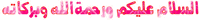







This comment has been removed by the author.
ReplyDelete