hai ^_^
tutorial lagi..
takde entry nak buat.. so buat jelah bende ni...
ok.. now nak ajar tukar warna highlight di blog korang..
asyik warna biru je.. tak cantik la..
cer korang highlight kan mana ayat di blog isha.. dia tukar jadi warna pink kan..
hah ! tuh lah bende nya..
ikut step ni
1- dashboard -> template -> proceed -> edit html
2- tekan ctrl+f (serentak) untuk cari kod ni
a:link {
3- dah jumpa ? ok.. now copy pula kod ni then paste kan di bawah kod yg korang cari tadi k :)
::-moz-selection {background:#000000;
color:#FFFFFF;
}
::selection {
background:#000000;
color:#FFFFFF;
}
4- cer preview dulu.. kalau jadi cepat2 save ye :)
NOTA
pink tu korang boleh ubah warna ikut korang punya suka...
KLIK SINI untuk dapatkan kod warna ...
one more thing.. tuto ni hanya boleh digunakan kepada pengguna mozilla firefox and google chrome :)
=GOOD LUCK=



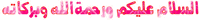







x jdy pn
ReplyDelete