hai :)
ok.. now nak ajar cara masukkan header..
i think semua dah tahu except newbie..
so this tutor is very special for newbie
so now.. how to masukkan header yg comel dalam blog ?
1 - dashboard -> layout
2 - k now.. berpandukan gambar bawah ni yaa.
ok , nampak tak tajuk blog korang dekat mana2 kotak tu ?
kalau nampak klik "edit"
nnt keluar lah satu page dia suruh isi "blog title" "blog description" "IMAGE"
hah.. now kita masukkan header yg cute tu
kan dia ada tanya "from your computer" or "from a web" kan ?
kalau korang dah download header tuh dalam komputer , tekan lah "from your computer"
kalau korang mls download or just ada url image je , isikan url tu dekat bahagian "from a web"
sebelum tekan save , pastikan "placement" header korang tu "Instead of title and description" ok :)
tunggu dia looding sampai habis baru save !
faham ke tidak ? tak faham tanya ya newbie :)
=GOOD LUCK=



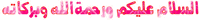








0 305 org comel komen ^_^:
Post a Comment